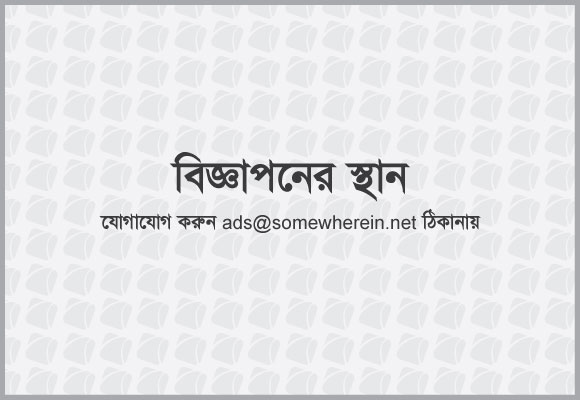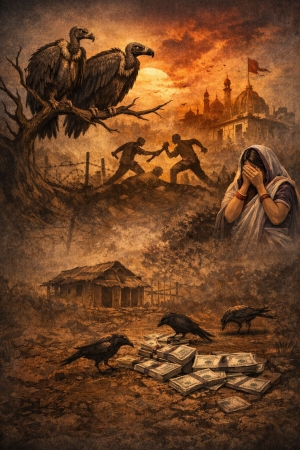গত পোষ্টে আমরা দেখেছিলাম কিভাবে রেজিষ্ট্রি এডিট করে কম্পিউটারের গতি বাড়ানো যায়। আজকে আমরা এর ২য় পর্ব নিয়ে আলোচনা করবো।
IRQ Priority Tweak
******************
[HKEY_LOCAL_MACHINE System CurrentControlSet Control PriorityControl]
You will need to create a new DWORD: IRQ#Priority (where # is the number of the IRQ you want to prioritize) and give it a setting of 1. This setting gives the requisite IRQ channel priority over the other IRQs on a software level. This can be extremely important for functions and hardware subsystems that need real-time access to other parts of the system. There are several different subsystems that might benefit from this tweak. Generally, I recommend giving either the System CMOS or the video card priority. The System CMOS generally has an IRQ setting of 8, and giving it priority enhances the I/O performance of the system. Giving priority to the video card can increase frame rates and make AGP more effective.
You can give several IRQs priority, but I am not entirely certain how the system interacts when several IRQs are given priority – it may cause random instabilities in the system, although it is more likely that there's a parsing system built into Windows XP to handle such an occurrence. Either way, I would not recommend it.
QoS tweak
*********
QoS (Quality of Service) is a networking subsystem which is supposed to insure that the network runs properly. The problem with the system is that it eats up 20% of the total bandwidth of any networking service on the computer (including your internet connection). If you are running XP Professional, you can disable the bandwidth quota reserved for the system using the Group Policy Editor [gpedit.msc].
You can run the group policy editor from the Run command line. To find the setting, expand "Local Computer Policy" and go to "Administrative Templates" under "Computer Configuration." Then find the "Network" branch and select "QoS Packet Scheduler." In the right hand box, double click on the "Limit Reservable Bandwidth." From within the Settings tab, enable the setting and then go into the "Bandwidth Limit %" and set it to 0%. The reason for this is that if you disable this setting, the computer defaults to 20%. This is true even when you aren't using QoS.
Free Idle Tasks Tweak
*********************
This tweak will free up processing time from any idle processes and allow it to be used by the foreground application. It is useful particularly if you are running a game or other 3D application. Create a new shortcut to "Rundll32.exe advapi32.dll,ProcessIdleTasks" and place it on your desktop. Double-click on it anytime you need all of your processing power, before opening the application.
Priority Tweak
**************
[HKEY_LOCAL_MACHINE SYSTEM CurrentControlSet Control PriorityControl]
This setting effectively runs each instance of an application in its own process for significantly faster application performance and greater stability. This is extremely useful for users with stability problems, as it can isolate specific instances of a program so as not to bring down the entire application. And, it is particularly useful for users of Internet Explorer, for if a rogue web page crashes your browser window, it does not bring the other browser windows down with it. It has a similar effect on any software package where multiple instances might be running at once, such as Microsoft Word. The only problem is that this takes up significantly more memory, because such instances of a program cannot share information that is in active memory (many DLLs and such will have to be loaded into memory multiple times). Because of this, it is not recommended for anyone with less than 512 MB of RAM, unless they are running beta software (or have some other reason for needing the added stability).
There are two parts to this tweak. First is to optimize XP's priority control for the processes. Browse to HKEY_LOCAL_MACHINE SYSTEM CurrentControlSet Control PriorityControl and set the "Win32PrioritySeparation" DWORD to 38. Next, go into My Computer and under Tools, open the Folder Options menu. Select the View tab and check the "Launch folder windows in separate process" box. This setting actually forces each window into its own memory tread and gives it a separate process priority.
Powertweak application
**********************
xxx.powertweak.com
Powertweak is an application, which acts much like a driver for our chipsets. It optimizes the communication between the chipset and the CPU, and unlocks several "hidden" features of the chipset that can increase the speed of the system. Specifically, it tweaks the internal registers of the chipset and processor that the BIOS does not for better communication performance between subsystems. Supported CPUs and chipsets can see a significant increase in I/O bandwidth, increasing the speed of the entire system. Currently the application supports most popular CPUs and chipsets, although you will need to check the website for your specific processor/chipset combo – the programmer is working on integrating even more chipsets and CPUs into the software.
Offload Network Task Processing onto the Network Card
*****************************************************
[HKEY_LOCAL_MACHINE SYSTEM CurrentControlSet Services Tcpip Parameters]
Many newer network cards have the ability of taking some of the network processing load off of the processor and performing it right on the card (much like Hardware T&L on most new video cards). This can significantly lower the CPU processes needed to maintain a network connection, freeing up that processor time for other tasks. This does not work on all cards, and it can cause network connectivity problems on systems where the service is enabled but unsupported, so please check with your NIC manufacturer prior to enabling this tweak. Find the DWORD "DisableTaskOffload" and set the value to 0 (the default value is 1). If the key is not already available, create it.
Force XP to Unload DLLs
***********************
[HKEY_LOCAL_MACHINE SOFTWARE Microsoft Windows CurrentVersion Explorer]
"AlwaysUnloadDLL"=dword:00000001
XP has a bad habit of keeping dynamic link libraries that are no longer in use resident in memory. Not only do the DLLs use up precious memory space, but they also tend to cause stability problems in some systems. To force XP to unload any DLLs in memory when the application that called them is no longer in memory, browse to HKEY_LOCAL_MACHINE SOFTWARE Microsoft Windows CurrentVersion Explorer and find the DWORD "AlwaysUnloadDLL". You may need to create this key. Set the value to 1 to force the operating system to unload DLLs.
Give 16-bit apps their own separate processes
*********************************************
[HKEY_LOCAL_MACHINE SYSTEM CurrentControlSet Control WOW]
"DefaultSeparateVDM"="Yes"
By default, Windows XP will only open one 16-bit process and cram all 16-bit apps running on the system at a given time into that process. This simulates how MS-DOS based systems viewed systems and is necessary for some older applications that run together and share resources. However, most 16-bit applications work perfectly well by themselves and would benefit from the added performance and stability of their own dedicated resources. To force Windows XP to give each 16-bit application it's own resources, browse to HKEY_LOCAL_MACHINE SYSTEM CurrentControlSet Control WOW and find the String "DefaultSeparateVDM". If it is not there, you may need to create it. Set the value of this to Yes to give each 16-bit application its own process, and No to have the 16-bit application all run in the same memory space.
Disable User Tracking
*********************
[HKEY_CURRENT_USER Software Microsoft Windows CurrentVersion Policies Explorer]
"NoInstrumentation"=dword:00000001
The user tracking system built into Windows XP is useless to 99% of users (there are very few uses for the information collected other than for a very nosy system admin), and it uses up precious resources to boot, so it makes sense to disable this "feature" of Windows XP. To do so, browse to HKEY_CURRENT_USER Software Microsoft Windows CurrentVersion Policies Explorer and find the DWORD "NoInstrumentation". You may need to create this key if it is not there. The default setting is 0, but setting it to 1 will disable most of the user tracking features of the system.
Thumbnail Cache
***************
[HKEY_CURRENT_USER Software Microsoft Windows CurrentVersion Explorer Advanced]
"DisableThumbnailCache"=dword:00000001


 অনুগ্রহ করে অপেক্ষা করুন। ছবি আটো ইন্সার্ট হবে।
অনুগ্রহ করে অপেক্ষা করুন। ছবি আটো ইন্সার্ট হবে।