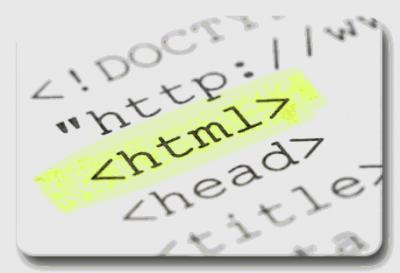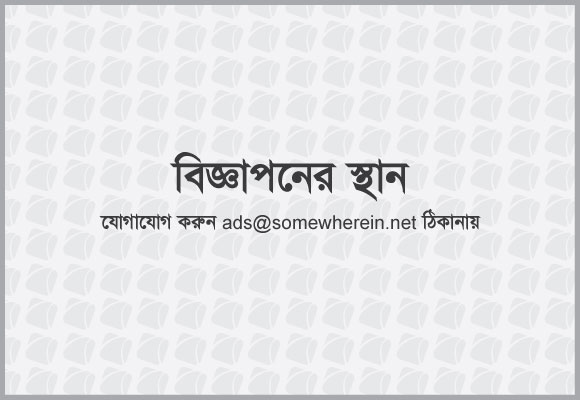Subject:
HTML HOME,HTML Introduction,HTML Elements,HTML Basic Tags,HTML Attributes
HTML Formatting
HTML Entities
HTML Links
HTML Frames
HTML Tables
HTML Lists
HTML Forms
HTML Images
HTML Background
HTML Colors
HTML Colorvalues
HTML Colornames
HTML Quick List
[email protected]
Get,set,go
What is an HTML File?
HTML stands for Hyper Text Markup Language
An HTML file is a text file containing small markup tags
The markup tags tell the Web browser how to display the page
An HTML file must have an htm or html file extension
An HTML file can be created using a simple text editor
Do You Want to Try It?
If you are running Windows, start Notepad.
If you are on a Mac, start SimpleText.
In OSX start TextEdit and change the following preferences: Open the "Format" menu and select "Plain text" instead of "Rich text". Then open the "Preferences" window under the "Text Edit" menu and select "Ignore rich text commands in HTML files". Your HTML code will probably not work if you do not change the preferences above!
Type in the following text:
Save the file as "mypage.htm".
Start your Internet browser. Select "Open" (or "Open Page") in the File menu of your browser. A dialog box will appear. Select "Browse" (or "Choose File") and locate the HTML file you just created - "mypage.htm" - select it and click "Open". Now you should see an address in the dialog box, for example "C:MyDocumentsmypage.htm". Click OK, and the browser will display the page
Example Explained
The first tag in your HTML document is . This tag tells your browser that this is the start of an HTML document. The last tag in your document is . This tag tells your browser that this is the end of the HTML document.
The text between the tag and the tag is header information. Header information is not displayed in the browser window.
The text between the tags is the title of your document. The title is displayed in your browser's caption.
The text between the tags is the text that will be displayed in your browser.
The text between the and tags will be displayed in a bold font.
HTM or HTML Extension?
When you save an HTML file, you can use either the .htm or the .html extension. We have used .htm in our examples. It might be a bad habit inherited from the past when some of the commonly used software only allowed three letter extensions.
With newer software we think it will be perfectly safe to use .html.
Note on HTML Editors:
You can easily edit HTML files using a WYSIWYG (what you see is what you get) editor like FrontPage or Dreamweaver, instead of writing your markup tags in a plain text file.
However, if you want to be a skillful Web developer, we strongly recommend that you use a plain text editor to learn your primer HTML.
Frequently Asked Questions
Q: After I have edited an HTML file, I cannot view the result in my browser. Why?
A: Make sure that you have saved the file with a proper name and extension like "c:mypage.htm". Also make sure that you use the same name when you open the file in your browser.
Q: I have edited an HTML file, but the changes don't show in the browser. Why?
A: A browser caches pages so it doesn't have to read the same page twice. When you have modified a page, the browser doesn't know that. Use the browser's refresh/reload button to force the browser to reload the page.
Q: What browser should I use?
A: You can do all the training with all of the well-known browsers, like Internet Explorer, Firefox, Netscape, or Opera. However, some of the examples in our advanced classes require the latest versions of the browsers.
Q: Does my computer have to run Windows? What about a Mac?
A: You can do all your training on a non-Windows computer like a Mac.
HTML Elements
HTML documents are text files made up of HTML elements.
HTML elements are defined using HTML tags.
HTML Tags
HTML tags are used to mark-up HTML elements
HTML tags are surrounded by the two characters < and >
The surrounding characters are called angle brackets
HTML tags normally come in pairs like and
The first tag in a pair is the start tag, the second tag is the end tag
The text between the start and end tags is the element content
HTML tags are not case sensitive, means the same as
HTML Elements
Remember the HTML example from the previous page:
Title of page
This is my first homepage. This text is bold
This is an HTML element:This text is bold
The HTML element starts with a start tag:
The content of the HTML element is: This text is bold
The HTML element ends with an end tag:
The purpose of the tag is to define an HTML element that should be displayed as bold.
This is also an HTML element:
This is my first homepage. This text is bold
This HTML element starts with the start tag , and ends with the end tag .
The purpose of the tag is to define the HTML element that contains the body of the HTML document.
Why do We Use Lowercase Tags?
We have just said that HTML tags are not case sensitive: means the same as . If you surf the Web, you will notice that plenty of web sites use uppercase HTML tags in their source code. We always use lowercase tags. Why?
If you want to follow the latest web standards, you should always use lowercase tags. The World Wide Web Consortium (W3C) recommends lowercase tags in their HTML 4 recommendation, and XHTML (the next generation HTML) demands lowercase tags.
Basic HTML Tags
The most important tags in HTML are tags that define headings, paragraphs and line breaks.
The best way to learn HTML is to work with examples. We have created a very nice HTML editor for you. With this editor, you can edit the HTML source code if you like, and click on a test button to view the result.
Try it Yourself - Examples
A very simple HTML document
This example is a very simple HTML document, with only a minimum of HTML tags. It demonstrates how the text inside a body element is displayed in the browser.
Simple paragraphs
This example demonstrates how the text inside paragraph elements is displayed in the browser.
(You can find more examples at the bottom of this page)
Headings
Headings are defined with the to tags. defines the largest heading. defines the smallest heading.This is a heading
This is a heading
This is a heading
This is a heading
This is a heading
This is a heading
HTML automatically adds an extra blank line before and after a heading.
Paragraphs
Paragraphs are defined with the tag.This is a paragraph
This is another paragraph
HTML automatically adds an extra blank line before and after a paragraph.
Don't Forget the Closing Tag
You might have noticed that paragraphs can be written without end tags :This is a paragraph
This is another paragraph
The example above will work in most browsers, but don't rely on it. Future version of HTML will not allow you to skip ANY end tags.
Closing all HTML elements with an end tag is a future-proof way of writing HTML. It also makes the code easier to understand (read and browse) when you mark both where an element starts and where it ends.
Line Breaks
The tag is used when you want to break a line, but don't want to start a new paragraph. The tag forces a line break wherever you place it.This is a paragraph with line breaks
Try it yourself
The tag is an empty tag. It has no end tag like , since a closing tag doesn't make any sense.
or
More and more often you will see the tag written like this:
Because the tag has no end tag (or closing tag), it breaks one of the rules for future HTML (the XML based XHTML), namely that all elements must be closed.
Writing it like is a future proof way of closing (or ending) the tag inside the opening tag, accepted by both HTML and XML.
Comments in HTML
The comment tag is used to insert a comment in the HTML source code. A comment will be ignored by the browser. You can use comments to explain your code, which can help you when you edit the source code at a later date.
Note that you need an exclamation point after the opening bracket, but not before the closing bracket.
Recap on HTML Elements
Each HTML element has an element name (body, h1, p, br)
The start tag is the name surrounded by angle brackets:
The end tag is a slash and the name surrounded by angle brackets
The element content occurs between the start tag and the end tag
Some HTML elements have no content
Some HTML elements have no end tag
Basic Notes - Useful Tips
When you write HTML text, you can never be sure how the text is displayed in another browser. Some people have large computer displays, some have small. The text will be reformatted every time the user resizes his window. Never try to format the text in your editor by adding empty lines and spaces to the text.
HTML will truncate the spaces in your text. Any number of spaces count as one. Some extra information: In HTML a new line counts as one space.
Using empty paragraphs to insert blank lines is a bad habit. Use the tag instead. (But don't use the tag to create lists. Wait until you have learned about HTML lists.)
HTML automatically adds an extra blank line before and after some elements, like before and after a paragraph, and before and after a heading.
We use a horizontal rule (the tag), to separate the sections in our tutorials.
More Examples
More paragraphs
This example demonstrates some of the default behaviors of paragraph elements.
Line breaks
This example demonstrates the use of line breaks in an HTML document.
Poem problems
This example demonstrates some problems with HTML formatting.
Headings
This example demonstrates the tags that display headings in an HTML document.
Horizontal rule
This example demonstrates how to insert a horizontal rule.
Hidden comments
This example demonstrates how to insert a hidden comment in the HTML source code.
Basic HTML Tags
If you lookup the basic HTML tags in the reference below, you will see that the reference contains additional information about tag attributes.
You will learn more about HTML tag attributes in the next chapter of this tutorial.Tag Description
HTML Attributes
Attributes provide additional information to an HTML element.
HTML Tag Attributes
HTML tags can have attributes. Attributes provide additional information to an HTML element.
Attributes always come in name/value pairs like this: name="value".
Attributes are always specified in the start tag of an HTML element.
Attributes Example 1:
defines the start of a heading.
has additional information about the alignment.
Try it yourself: Center aligned heading
Attributes Example 2:
defines the body of an HTML document.
has additional information about the background color.
Try it yourself: Background color
Attributes Example 3:
defines an HTML table. (You will learn more about HTML tables later)
has additional information about the border around the table.
Use Lowercase Attributes
Attributes and attribute values are case-insensitive. However, the World Wide Web Consortium (W3C) recommends lowercase attributes/attribute values in their HTML 4 recommendation, and XHTML demands lowercase attributes/attribute values.
Always Quote Attribute Values
Attribute values should always be enclosed in quotes. Double style quotes are the most common, but single style quotes are also allowed.
In some rare situations, like when the attribute value itself contains quotes, it is necessary to use single quotes:
name='John "ShotGun" Nelson'
HTML Text Formatting
HTML defines a lot of elements for formatting output, like bold or italic text.
Below are a lot of examples that you can try out yourself:
Examples
Text formatting
This example demonstrates how you can format text in an HTML document.
Preformatted text
This example demonstrates how you can control the line breaks and spaces with the pre tag.
"Computer output" tags
This example demonstrates how different "computer output" tags will be displayed.
Address
This example demonstrates how to write an address in an HTML document.
Abbreviations and acronyms
This example demonstrates how to handle an abbreviation or an acronym.
Text direction
This example demonstrates how to change the text direction.
Quotations
This example demonstrates how to handle long and short quotations.
Deleted and inserted text
This example demonstrates how to mark a text that is deleted or inserted to a document.
How to View HTML Source
Have you ever seen a Web page and wondered "Hey! How did they do that?"
To find out, click the VIEW option in your browser's toolbar and select SOURCE or PAGE SOURCE. This will open a window that shows you the HTML code of the page.
Text Formatting Tags.
"Computer Output" Tags
Citations, Quotations, and Definition Tags
HTML Character Entities
Some characters like the < character, have a special meaning in HTML, and therefore cannot be used in the text.
To display a less than sign (
সর্বশেষ এডিট : ২৪ শে ডিসেম্বর, ২০১০ রাত ৮:৩৮


 অনুগ্রহ করে অপেক্ষা করুন। ছবি আটো ইন্সার্ট হবে।
অনুগ্রহ করে অপেক্ষা করুন। ছবি আটো ইন্সার্ট হবে।