1. PC Safeguard
To use PC Safeguard, go to Control Panel -> User Accounts and create a new account, then select “Set Up Pc Safeguard” and switch it on. Then you can stay relaxed when others use your computer, because you won’t find anything changed, including configurations, downloaded software, installed programs.
2. Screen Calibration
Fortunately, Windows 7 comes with a display calibration wizard that lets you set up the screen brightness properly, so you won’t have any problems viewing photos or text. The problem was that on one PC a photo could look sharp and bright and on another it looks awful. Now the problem can be fixed by pressing the Windows logo key and then typing “DCCW”.
3. AppLocker
You can simply do this by pressing the Windows key then typing Gpedit.msc. Then go to Computer Configuration -> Windows Settings -> Security Settings -> Application Control Policies -> AppLocker. Right click on one of the options (Executables, Installers, or Script) and create a new rule. That should save you from a lot of headaches.
4. Burn Images
We all had trouble with image burning in Windows, because it couldn’t do it itself, a standalone software being needed. With Windows 7 this will not be a problem anymore. All you have to do is double-click the ISO image and burn it on the CD or DVD that’s inserted in the drive.
5. Display Empty Removable Drives
Windows 7 will not show empty drives by default, so if you connect an empty drive to your PC, don’t worry, just go to Tools -> Folder Options -> View and uncheck “Hide empty drives in the computer folder”.
6. Display Or Hide The Explorer Preview Panel
Press ALT + P to hide it then once again to display it.
7. Background Photo Slideshow
Right click on the desktop then go to Personalize -> Desktop Background and hold the CTRL key while choosing the images. Then you can choose the time intervals between images and opt to display them randomly or in a row.
8. Make The Taskbar Smaller
If you feel like the taskbar is using too much of your screen space, you can choose to make the icons smaller. To do this, right-click on the Start button, then go to Properties -> Taskbar and set it to “Use small icons”
9. Maximize Or Restore The Foreground Window
Press Windows Key + Up Key.
10. Minimize The Active Window
Press Windows Key + Down Key
11. Web Searches From Your Desktop
Windows 7 lets you search for online resources, by adding a connector that be downloaded for free.
12. Shift The Window From One Monitor To Another
If you are using two or more monitors, then you might want to move the Windows from one to another. There is a very simple way to do it.
All you have to do is press the Windows Key + Shift Key + Left or Right Key, depending on what monitor you want to move it to.
13. Easily Add A New Font
Adding a new font it’s now easier than ever. Just download the font you want, double click it and you should see the install button.
14. Stretch The Window Vertically
You can stretch the active window vertically to the maximum display height by pressing the Windows + Shift + Up (arrow) keys. Press Windows + Down Keys if you want to restore it.
15. Turn Off Security Messages
To turn off security messages you have to go to Control Panel -> System and Security -> Action Center -> Change Action Center Settings and you can turn off the following notifications: Windows Update, Internet Security Settings, Network Firewall, Spyware and related protection, User Account Control, Virus Protection, Windows Backup, Windows Troubleshooting, Check for updates.
16. Run A Program As An Administrator
You can easily run a program as an administrator by pressing Ctrl + Shift while opening it.
17. Encrypt Removable USB Drives
Encrypting an USB drive has never been easier. Now you can right click on the removable drive and then on the “Turn on Bitlocker”.
18. Improved Calculator
Windows 7 features an improved calculator that can do unit conversion, date calculation, gas mileage, lease, and mortgage. Also you can choose between Standard, Scientific, Programmer, and Statistic calculator.
19. Open A Folder In A New Process
Windows 7 opens all folders in the same process in order to save resources, but this means if one folder crashes, they all crash. So if you feel like that’s a risk you don’t have to take, then you have to open them all in their own processes.
To do this, hold down Shift button, right-click the drive and “Open in New Process”. Now you will be safe.
20. Search Everything In Your Computer
Windows 7 offers the possibility to search all file types, including unknown ones and this could help you in some cases.
Though it is not recommended, because it’s much slower than normal search, you can give it a try by doing the following: Launch Windows Explorer, go to Tools -> Folder Options -> View and check “Try to search the content of unknown file types”. If you don’t need it anymore, don’t forget to clear it for an increase in speed.
21. Make 64bit Windows Media Player Default (only for X64 users)
Windows comes with the 32bit version of Media Player by default. If you are a x64 user, you can keep the system cleaner by only installing one set of codecs.
To do this, press the Windows Key, type “command”, right-click on Command Prompt and hit “Run as administrator”, then type “unregmp2.exe /SwapTo:64?”. After that, press the Windows Key, type “regedit”, go to HKLMSoftwareMicrosoftWindowsCurrentVersionApp Pathswmplayer.exe, double click on value and change “&#xPr;ogramFiles(x86)” to “&#xPr;ogramFiles%”. Now you should be using the 64bit Windows Media Player.
Source: Google
21 Fantastic Windows 7 Tips & Tricks For Better Functionality
এই পোস্টটি শেয়ার করতে চাইলে :
Tweet
৫টি মন্তব্য ৪টি উত্তর
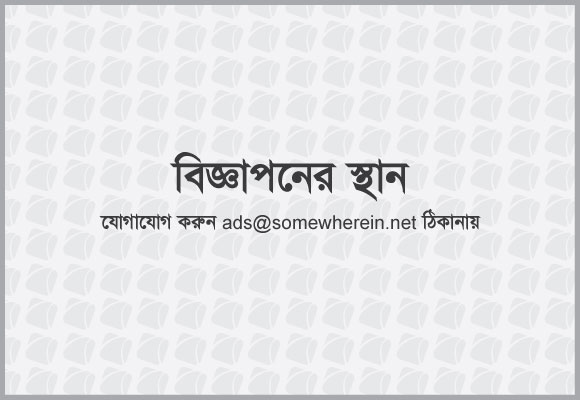
আলোচিত ব্লগ
পানির অপচয় রোধ: ইসলামের চিরন্তন শিক্ষা এবং সমকালীন বিশ্বের গভীর সংকট
পানির অপচয় রোধ: ইসলামের চিরন্তন শিক্ষা এবং সমকালীন বিশ্বের গভীর সংকট

পানি জীবনের মূল উৎস। এটি ছাড়া কোনো প্রাণের অস্তিত্ব সম্ভব নয়। পবিত্র কুরআনে আল্লাহ তা'আলা ইরশাদ করেন:
وَجَعَلۡنَا... ...বাকিটুকু পড়ুন
মায়াময় স্মৃতি, পবিত্র হজ্জ্ব- ২০২৫….(৭)
ষষ্ঠ পর্বের লিঙ্কঃ মায়াময় স্মৃতি, পবিত্র হজ্জ্ব- ২০২৫-….(৬)
০৬ জুন ২০২৫ তারিখে সূর্যোদয়ের পরে পরেই আমাদেরকে বাসে করে আরাফাতের ময়দানে নিয়ে আসা হলো। এই দিনটি বছরের পবিত্রতম দিন।... ...বাকিটুকু পড়ুন
হাদিকে shoot করে লাভবান হলো কে?
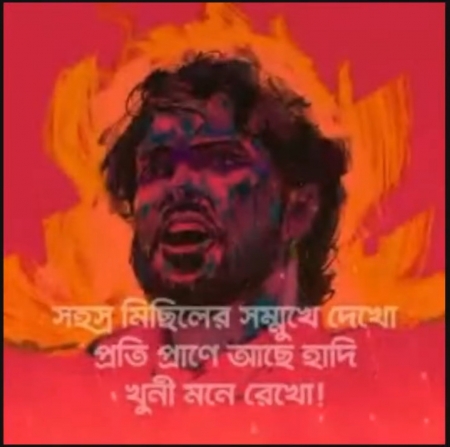
শরিফ ওসমান হাদি যিনি সাধারণত ওসমান হাদি নামে পরিচিত একজন বাংলাদেশি রাজনৈতিক কর্মী ও বক্তা, যিনি জুলাই গণঅভ্যুত্থান-পরবর্তী সময়ে গঠিত রাজনৈতিক-সাংস্কৃতিক সংগঠন ইনকিলাব মঞ্চের মুখপাত্র হিসেবে পরিচিত। তিনি ত্রয়োদশ... ...বাকিটুকু পড়ুন
আধা রাজাকারি পোষ্ট ......
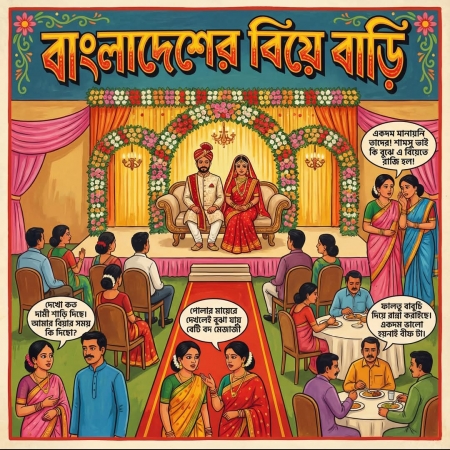
আমি স্বাধীন বাংলাদেশে জন্মগ্রহণ করেছি। আমার কাছে একাত্তরের মুক্তিযুদ্ধ, স্বাধীনতা, বা পূর্ব পাকিস্তানের সঙ্গে আজকের বাংলাদেশের তুলনা—এসব নিয়ে কোনো আবেগ বা নস্টালজিয়া নেই। আমি জন্মগতভাবেই স্বাধীন দেশের নাগরিক, কিন্তু... ...বাকিটুকু পড়ুন
ইন্দিরা কেন ভারতীয় বাহিনীকে বাংলাদেশে দীর্ঘদিন রাখেনি?
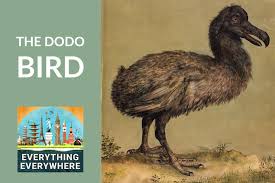
কারণ, কোল্ডওয়ারের সেই যুগে (১৯৭১সাল ), আমেরিকা ও চীন পাকিস্তানের পক্ষে ছিলো; ইন্দিরা বাংলাদেশে সৈন্য রেখে বিশ্বের বড় শক্তিগুলোর সাথে বিতন্ডায় জড়াতে চাহেনি।
ব্লগে নতুন পাগলের উদ্ভব ঘটেছে;... ...বাকিটুকু পড়ুন


 অনুগ্রহ করে অপেক্ষা করুন। ছবি আটো ইন্সার্ট হবে।
অনুগ্রহ করে অপেক্ষা করুন। ছবি আটো ইন্সার্ট হবে।



